When you link two entries with a hop, you force an order of execution. Now look for the following Job:
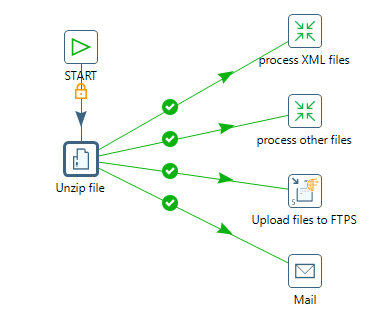
Although the figure implies that the entries are run in parallel, that is not the case. On the contrary, when you create a Job like this, the entries still run in sequence, one entry after another, depending on the creation sequence.
If you really intend to run several entries in parallel, you can explicitly set that action. To do that, right-click on the entry from which the parallel task will run. Then select Launch next entries in parallel. Once selected, ...

