The method to test the code in a Java Class step is similar to the one that you saw in the JavaScript section:
- Click on the Test class button at the bottom of the window.
- A window appears to create a set of rows for the testing. Fill it in as shown in the screenshot:
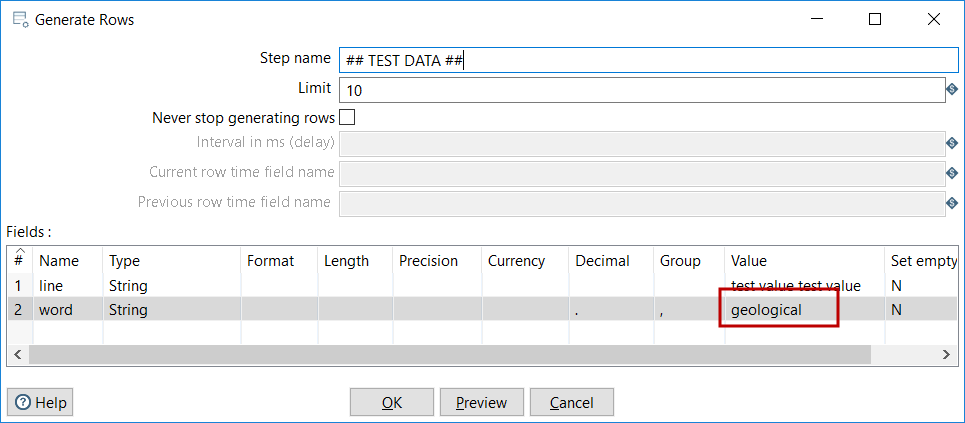
- Click on Preview and a window appears showing ten identical rows with the provided sample values.
- Click on OK in the preview window to test the code.
- A window appears with the result of having executed the code on the test data:
As you can see, after confirming the ...

