The simplest way to operate with dates in PDI is a Calculator step. The list of operations available in a Calculator step is really long and it may be difficult to find a particular operation among the set. However, if you are looking for a date-related function, you can apply a filter:
- Open the Calculator configuration window.
- On top of the list of operations, you will see a search textbox. Type the word date, and then click on the magnifying glass. The list will be reduced to the date-related functions, as shown in the following screenshot:
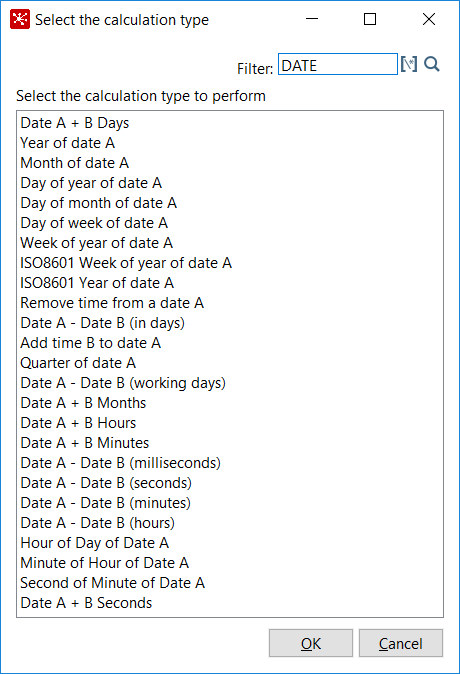
As you can see, ...

