In order to work with PDI, you need to install the software.
Following are the instructions to install the PDI software, irrespective of the operating system you may be using:
- Go to the Download page at http://sourceforge.net/projects/pentaho/files/Data Integration.
- Choose the newest stable release. At this time, it is 8.0, as shown in the following screenshot:
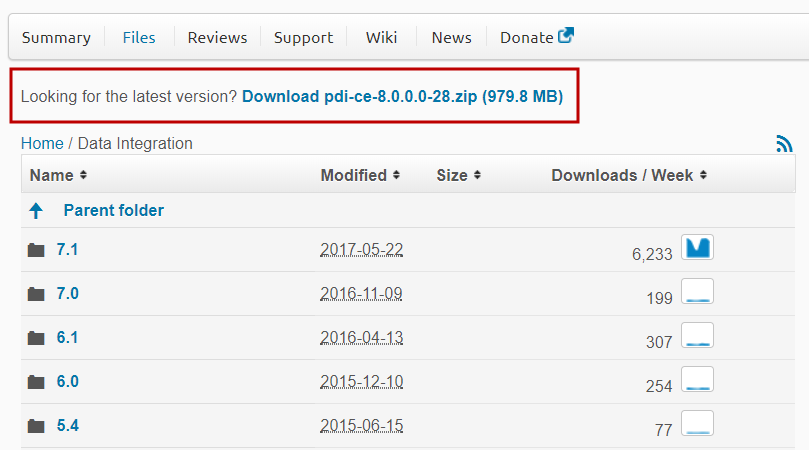
- Download the available zip file, which will serve you for all platforms.
- Unzip ...

