Create a new plugin
Open Pentaho App Builder using the PUC menu, or directly from http://localhost:8080/pentaho/plugin/sparkl/api/main. When you start Pentaho App Builder, you will be in the following dashboard. I referred to the dashboard, because Pentaho App Builder is itself dashboard:
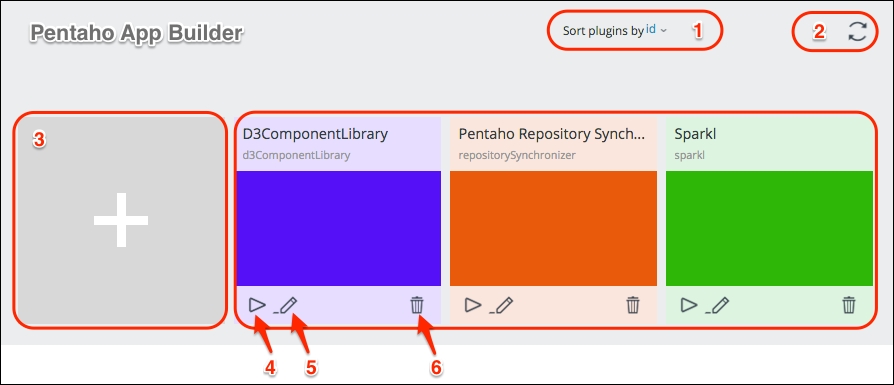
In the preceding image, you will find the following buttons/options:
- Sort plugins by: This is to sort the plugins that are available in your Pentaho instance. Here, you only see the plugins that were built using Pentaho App Builder or CPK.
- Refresh: This refreshes the list of available plugins.
- Create a new Plugin: Click this plus sign to be able to create new plugins. ...
Get Learning Pentaho CTools now with the O’Reilly learning platform.
O’Reilly members experience books, live events, courses curated by job role, and more from O’Reilly and nearly 200 top publishers.

