Working with security groups in the dashboard
Within the Horizon dashboard, security groups are managed within the Access & Security section under the Compute tab:
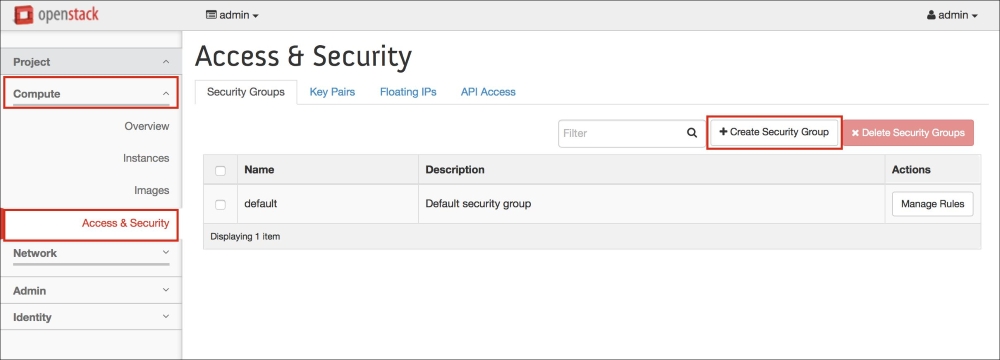
Figure 6.13
Creating a security group
To create a security group, perform the following steps.
Click on the Create Security Group button in the upper right-hand corner of the screen. A window will appear that will allow you to create a security group, which is similar to the following screenshot:
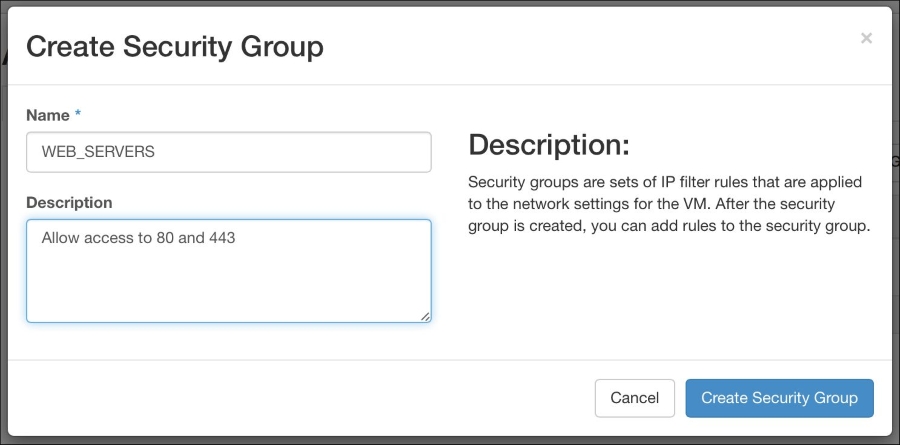
Figure 6.14
The Name field is required. When you are ready to proceed, click on the blue Create Security ...
Get Learning OpenStack Networking (Neutron) - Second Edition now with the O’Reilly learning platform.
O’Reilly members experience books, live events, courses curated by job role, and more from O’Reilly and nearly 200 top publishers.

