Creating a virtual machine
To create a virtual machine, perform the following steps:
- Click on the New icon in VirtualBox Manager:
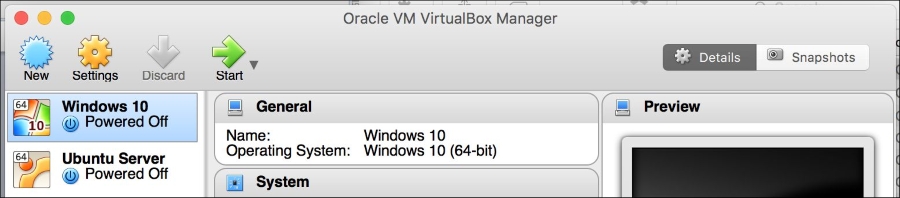
Figure B.7
- In the wizard, name the virtual machine and specify the operating system version; then, click on Continue:
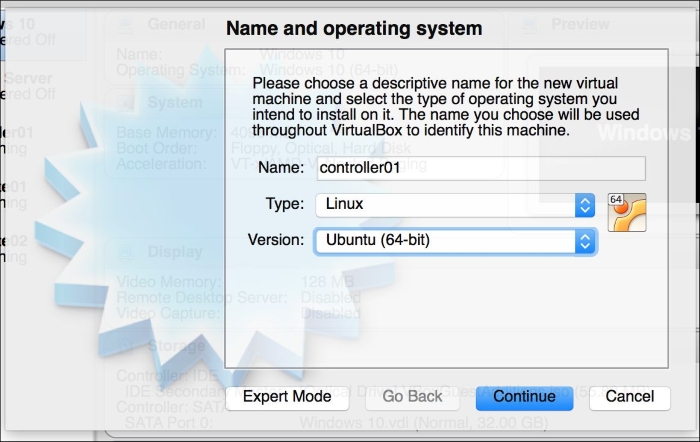
Figure B.8
- In the next window, specify the amount of memory to be allocated to the virtual machine and click on Continue. A minimum of 4096 MB of RAM is recommended:
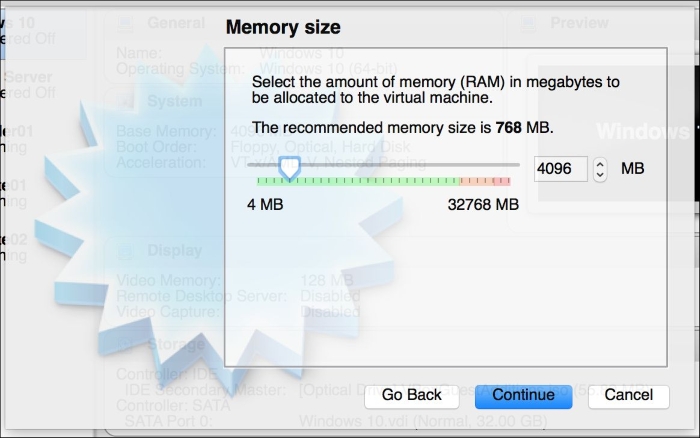
Figure B.9
- In the next window, click on Continue ...
Get Learning OpenStack Networking (Neutron) - Second Edition now with the O’Reilly learning platform.
O’Reilly members experience books, live events, courses curated by job role, and more from O’Reilly and nearly 200 top publishers.

