Router management in the dashboard
From the Horizon dashboard, routers can be created and managed within the Project tab, as shown in the following screenshot:
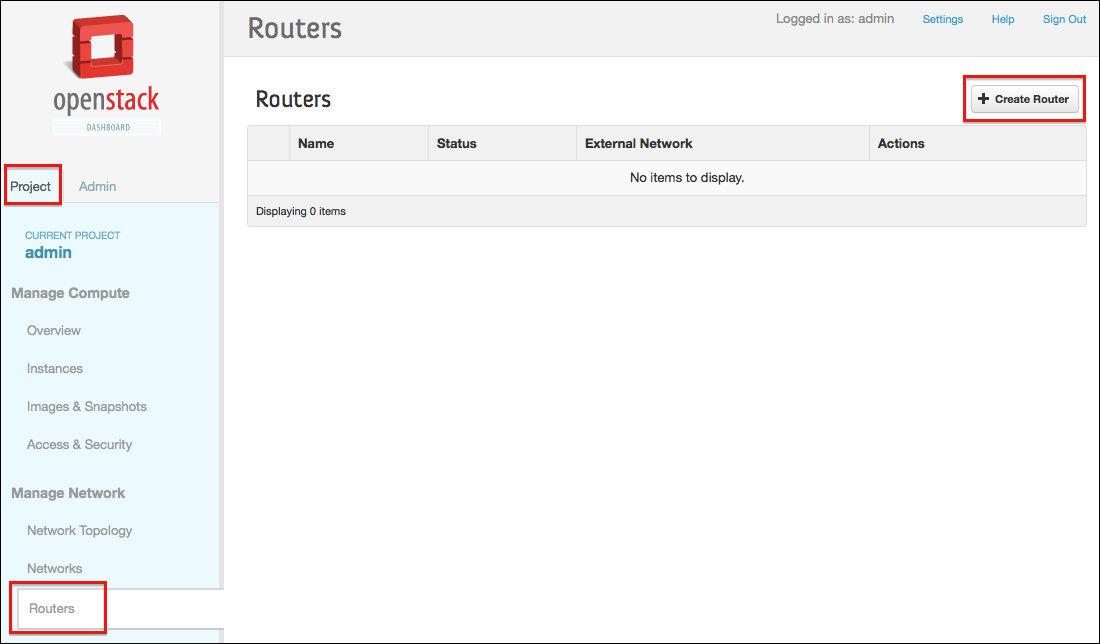
Creating a router in the dashboard
In order to create a router in the dashboard, perform the following steps:
- From the Routers page, click on Create Router in the upper-right corner of the page. A window will pop up where the name of the router to be created should be specified as follows:
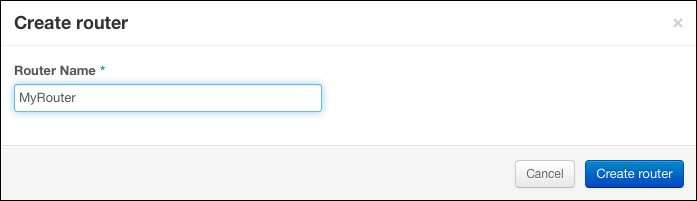
- Enter the name of the router, and click on the blue Create Router button to complete the operation.
Attaching ...
Get Learning OpenStack Networking (Neutron) now with the O’Reilly learning platform.
O’Reilly members experience books, live events, courses curated by job role, and more from O’Reilly and nearly 200 top publishers.

