Setting up Android Studio for Android, Mac, and Windows
To set up Android Studio for Android, Mac, and Windows, follow these steps:
- Go to the Android Developers site by visiting http://developer.android.com.
- Click on Android Studio, where you will be directed to the landing page. Your operating system's version will be detected automatically:
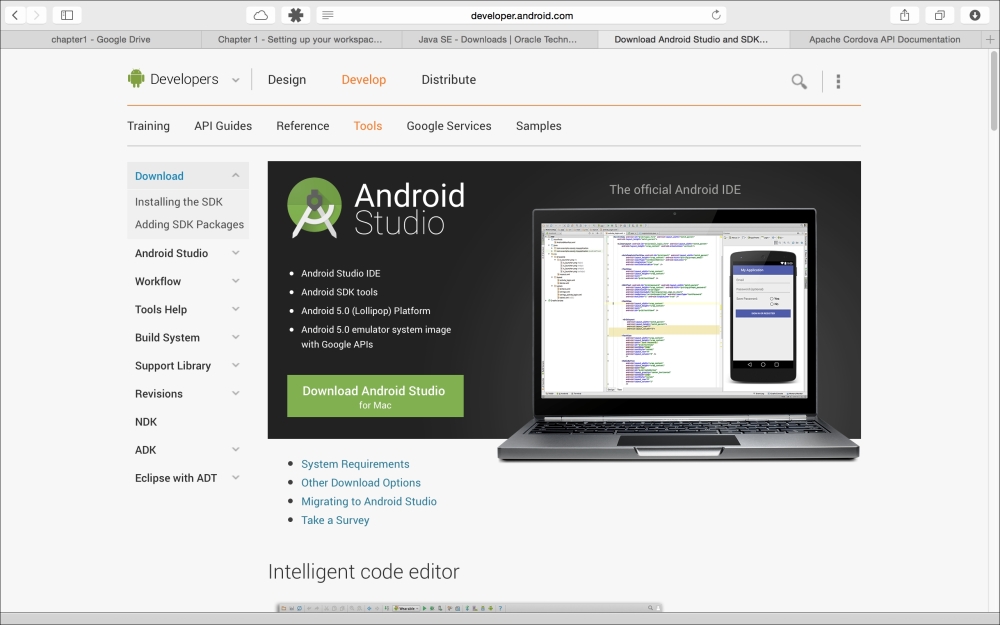
- Accept the terms and conditions of the Software Use Agreement and click on Download:
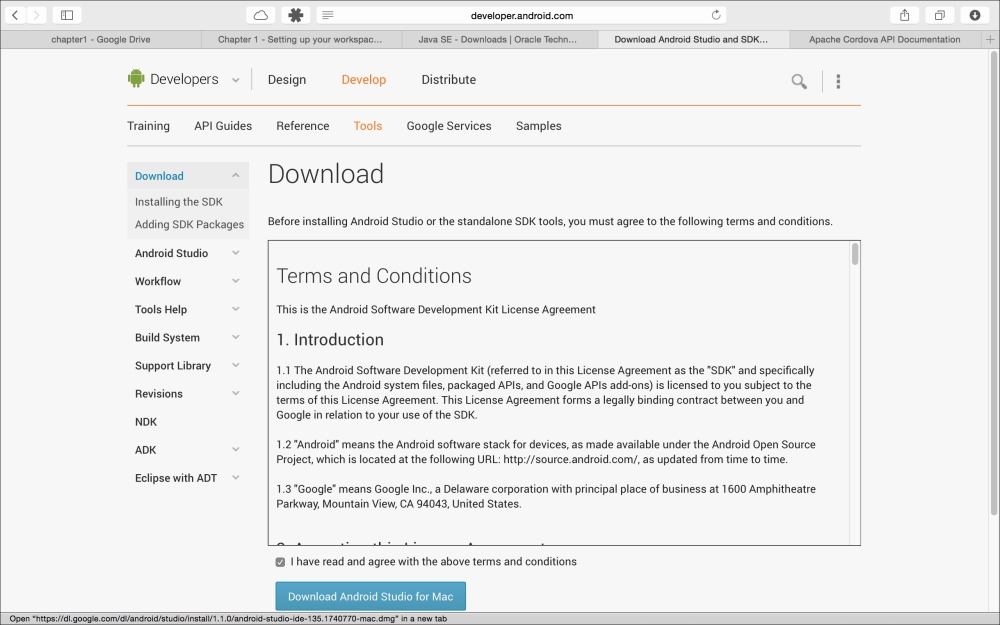
- For Mac, double-click on the downloaded file, follow the prompts, and then drag the Android Studio icon into your Applications ...
Get Learning Node.js for Mobile Application Development now with the O’Reilly learning platform.
O’Reilly members experience books, live events, courses curated by job role, and more from O’Reilly and nearly 200 top publishers.

