Managing downtimes
Nagios allows the use of the web interface to manage scheduled downtimes for hosts and services. This includes listing, adding, and deleting downtimes for both hosts and services.
Checking downtimes statuses
The Nagios web interface lists of all the scheduled downtimes. This page can be accessed by clicking on the Downtime link from the menu on the left. The following is a screenshot of the page:
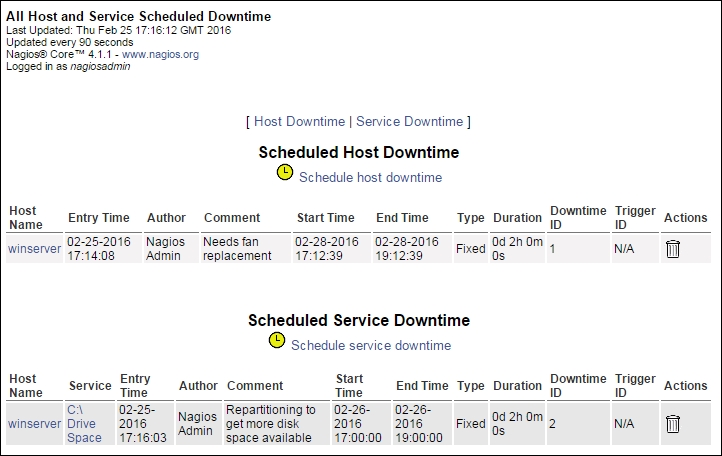
The page consists of two pages of all the scheduled downtimes, separately for hosts and services. You can delete a downtime by clicking the trash icon on the right in the row that describes this particular downtime entry.
Downtimes can ...
Get Learning Nagios - Third Edition now with the O’Reilly learning platform.
O’Reilly members experience books, live events, courses curated by job role, and more from O’Reilly and nearly 200 top publishers.

