Alert View
An Alert View is used as a common way to provide feedback to a user of an iOS device. An Alert View (UIAlertView) pops up a message on the screen with one or more buttons for the user to click. It’s quite simple to set up. In this example, the message displays the row number the user selected and the name of the contact for that row. In this case, an OK button dismisses the alert, and the Show Details button takes the user to the Contacts Controller to see all the data for the contact (Figure 12.9).
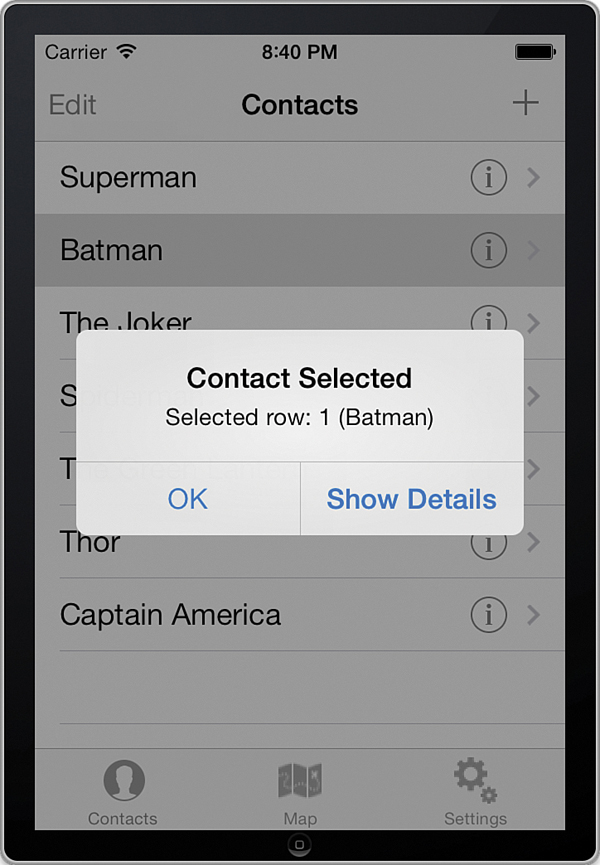
Figure 12.9 Displaying an Alert View.
Implement tableView:didSelectRowAtIndexPath: as shown in Listing 12.10 to show the Alert View when ...
Get Learning Mobile App Development: A Hands-on Guide to Building Apps with iOS and Android now with the O’Reilly learning platform.
O’Reilly members experience books, live events, courses curated by job role, and more from O’Reilly and nearly 200 top publishers.

