Contact Screen
The contact screen shown in Figure 2.7 is used to enter, edit, and save information about people in your contact list. While developing this screen, you learn some of the fundamental concepts of mobile user interface design and data entry. Later on, you use this screen as a way to learn how to create and store data in a database on a mobile platform. Finally, the contact screen shows you how to integrate hardware capabilities into an application by using the device’s camera to capture a contact’s picture and to make a phone call by tapping the contact’s phone number.
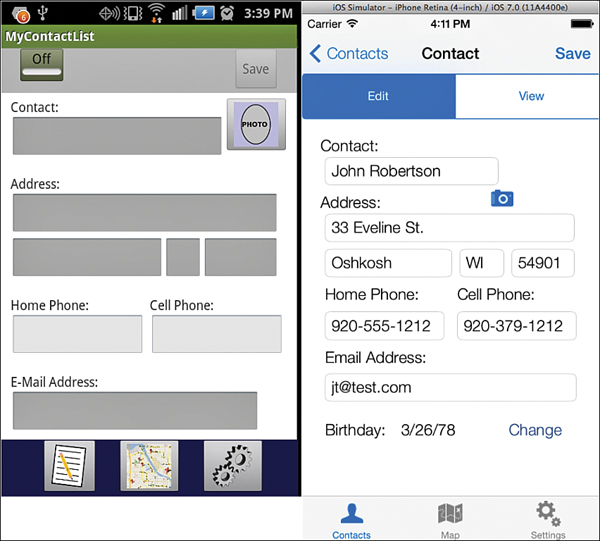
Figure 2.7 The Contact screen.
Get Learning Mobile App Development: A Hands-on Guide to Building Apps with iOS and Android now with the O’Reilly learning platform.
O’Reilly members experience books, live events, courses curated by job role, and more from O’Reilly and nearly 200 top publishers.

