Exercise: Speak, Android!
It is time to create another app. This app, which we call Speak, Android!, will say a specific phrase when an icon is touched. We use the Designer and the Blocks Editor to manipulate an image.
1. Click on Project and select Start New Project (see Figure 3.14). In the pop-up box, type SpeakAndroid and click OK.
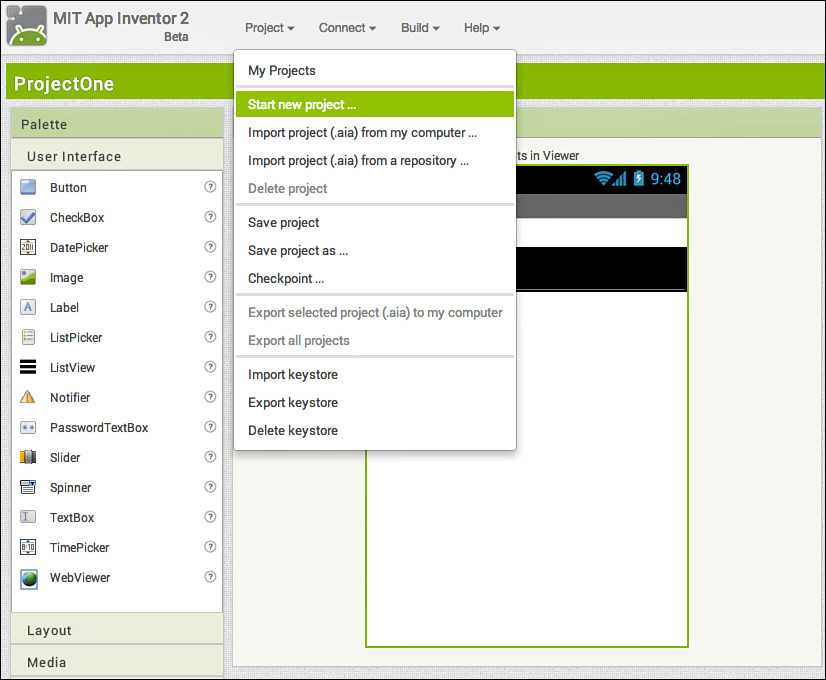
Figure 3.14 Begin a new project by selecting Start New Project.
2. Next, you are on the Designer screen. The first component needed is Button, located in the User Interface box. Click and hold the button and drag it to the Viewer. When you release, the box will be in the Viewer and will display the words Text ...
Get Learning MIT App Inventor: A Hands-On Guide to Building Your Own Android Apps now with the O’Reilly learning platform.
O’Reilly members experience books, live events, courses curated by job role, and more from O’Reilly and nearly 200 top publishers.

