USB Connection to Android Device
Another option is to connect your device to the computer with a USB cable. This method provides the benefit of seeing the app on your Android device just as if you were using the MIT App Inventor Emulator application. This option also does not require a wireless network connection (see Figure 2.11).
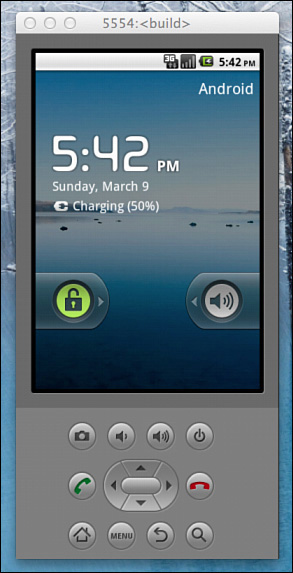
Figure 2.11 The Android emulator.
First, you need to install the App Inventor setup software to your Mac or Windows PC. Many Android devices also require the installation of driver software (available at the device manufacturer’s website). Your device might require other changes to the device’s settings. Android ...
Get Learning MIT App Inventor: A Hands-On Guide to Building Your Own Android Apps now with the O’Reilly learning platform.
O’Reilly members experience books, live events, courses curated by job role, and more from O’Reilly and nearly 200 top publishers.

