Blocks Editor
The Blocks Editor is where you will be programming an app’s behavior (see Figure 2.6). Here you will add the commands that do the work of the app. As just noted, you access it from the Blocks button at the top right.
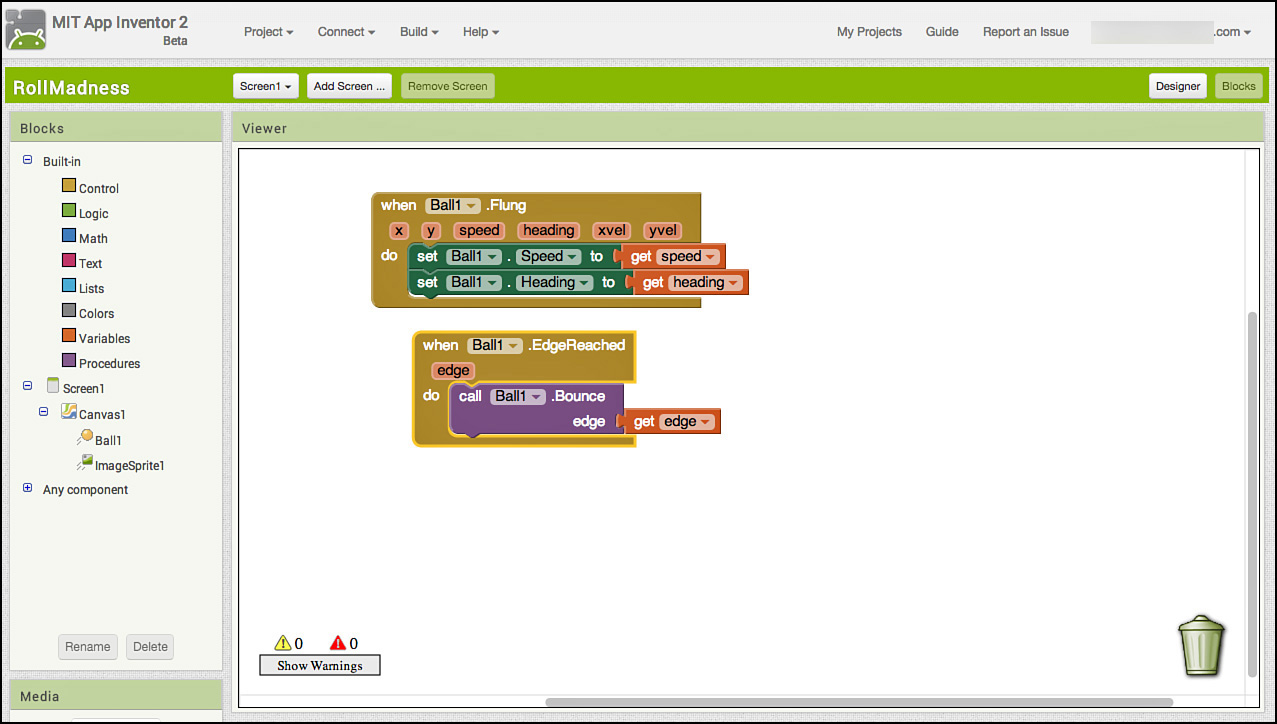
Figure 2.6 More specific programming takes place in the Blocks Editor.
MIT App Inventor uses the metaphor of drawers containing puzzle pieces for programming. Each item in the Blocks palette under Built-in is considered a drawer. The drawers contain the puzzle-looking pieces. The programming is accomplished by connecting the puzzle-looking pieces. Despite its seeming simplicity, App Inventor has many powerful capabilities ...
Get Learning MIT App Inventor: A Hands-On Guide to Building Your Own Android Apps now with the O’Reilly learning platform.
O’Reilly members experience books, live events, courses curated by job role, and more from O’Reilly and nearly 200 top publishers.

