Signing In
To begin a session with App Inventor, click the Create button at the top of the home page (see Figure 2.2).
Next, App Inventor asks permission to connect to your Google account. This can be a personal Google account (one that ends with an @gmail.com address) or a Google apps account managed by a university, business, or other type of organization (see Figure 2.3).
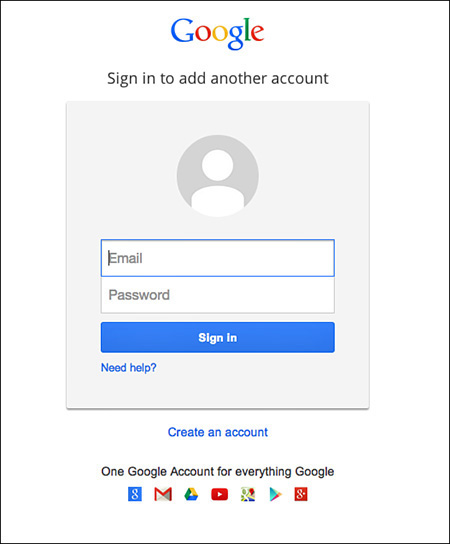
Figure 2.3 Add your Google account to connect to App Inventor.
After signing in with your Google account, you must authorize App Inventor to access your Google account so that it can verify your login information. If you select Remember This Approval for the Next 30 Days, ...
Get Learning MIT App Inventor: A Hands-On Guide to Building Your Own Android Apps now with the O’Reilly learning platform.
O’Reilly members experience books, live events, courses curated by job role, and more from O’Reilly and nearly 200 top publishers.

