Publishing a worker role
To test the worker role that just runs the boiler-plate code on Azure, we'll publish it using the following procedure:
- Right-click on the cloud service in the Solution Explorer window and select Publish... from the context-sensitive menu:
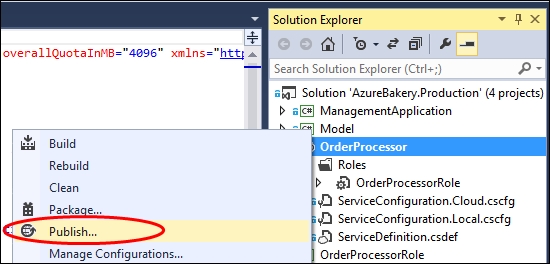
- Choose Subscription and click on Next; if you've not got any worker roles configured in the portal, you'll get a dialog that prompts you to create one with a storage account.
- Choose Name and select Region or Affinity Group. The Enable Geo-Replication option is for the storage account. Click on Create to complete.
- Choose a Cloud Service option to publish to Azure, select the Environment option ...
Get Learning Microsoft Azure now with the O’Reilly learning platform.
O’Reilly members experience books, live events, courses curated by job role, and more from O’Reilly and nearly 200 top publishers.

