Setting up continuous deployment
We're now going to check our website into TFS and set up continuous deployment so that our website is built and published to the staging slot whenever we check in code changes.
Adding a solution to source control
To add a solution to source control, perform the following steps:
- First of all, we need to add our solution to TFS in our Visual Studio Online account. From the FILE menu, go to Source Control | Add Solution to Source Control...:
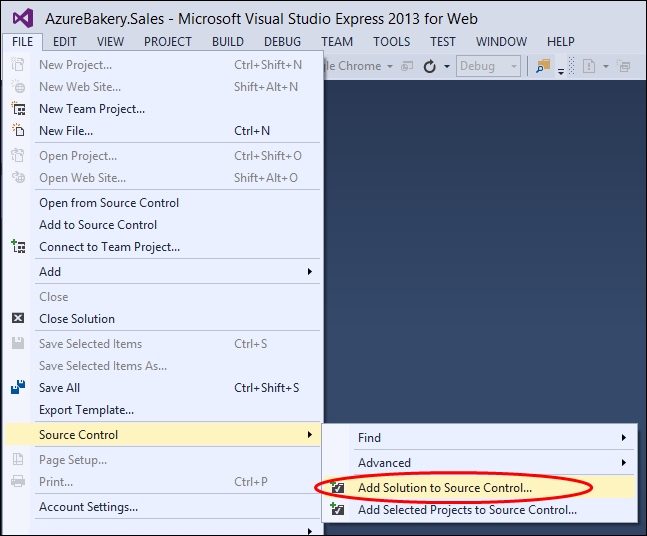
- Select Team Foundation Version Control (default) from the next dialog and click on OK. In the Connect to Team Foundation Server dialog, click on the Servers... button; then, on the ...
Get Learning Microsoft Azure now with the O’Reilly learning platform.
O’Reilly members experience books, live events, courses curated by job role, and more from O’Reilly and nearly 200 top publishers.

