Adding a subscription
You can add subscriptions to meet your own requirements by clicking on the add subscription button:
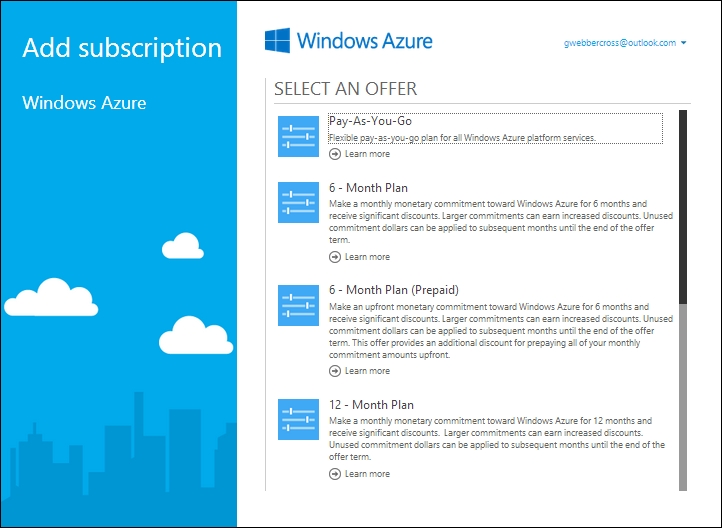
I chose the Pay-As-You-Go option for writing this book as I will not be leaving the system I'm building in production. Once you have selected your option, you get a purchase confirmation on your screen, as shown in the following screenshot:
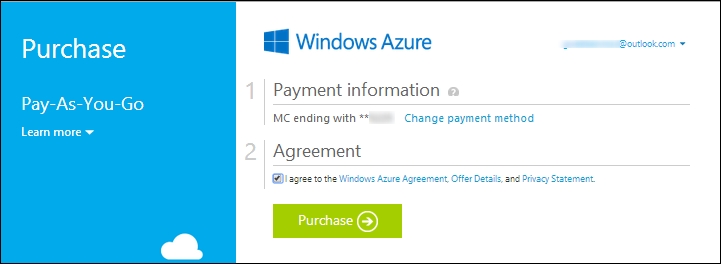
Once the payment information is confirmed, we're taken back to the subscriptions page, where we can see our new subscription being listed:
If you have chosen to use a trial subscription, there ...
Get Learning Microsoft Azure now with the O’Reilly learning platform.
O’Reilly members experience books, live events, courses curated by job role, and more from O’Reilly and nearly 200 top publishers.

