Enter the following command to create a message box with the following title:
$ dialog --title "Hello" --msgbox 'Hello world!' 6 20
The option details are as follows:
- --title "Hello": This will set the title of the message box to "Hello"
- --msgbox 'Hello world!': This will set the content of the message box to "Hello world!"
- 6: This will set the height of the message box
- 20: This will set the width of message box:
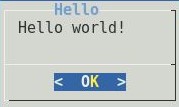
The message box has a Hello title with content Hello World! It has a single OK button. We can use this message box to inform the user about any events or information. The user will have ...

