Working with permissions
The following are the types of permissions:
- Read permission: The user can read or check the content of the file
- Write permission: The user can edit or modify the file
- Execute permission: The user can execute the file
Changing file permissions
The following are the commands for changing the file permissions:
To check the file permission, give the following command:
$ ll file_name
The details of file permissions are as seen in the following image:
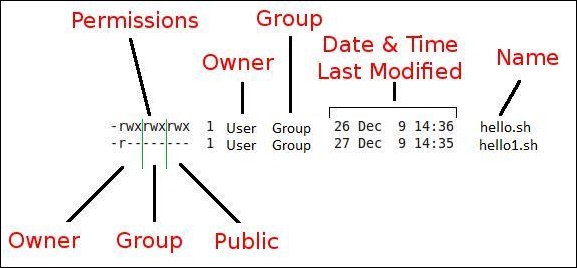
In the preceding diagram, as we can see, permissions are grouped in owner-user and group and other users' permissions. Permissions are of three types such as read, write, and execute permissions. ...
Get Learning Linux Shell Scripting now with the O’Reilly learning platform.
O’Reilly members experience books, live events, courses curated by job role, and more from O’Reilly and nearly 200 top publishers.

