Display data
A very simple example of useful code would be to display a time counter on the screen. To do this, you wire the output from a Timer sensor block to the wired input of the Display block. You will want to erase the screen whenever the new time value is displayed.
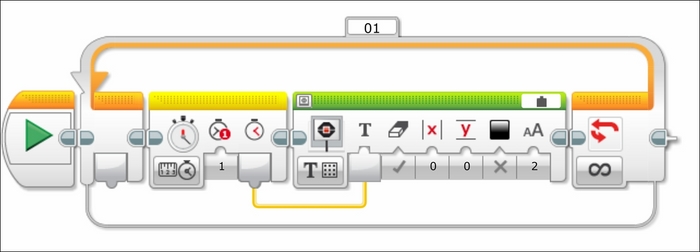
At the same time, you can display the value of a sensor on the same screen. In the following screenshot, the value for the Color Sensor will be displayed on the screen. You can choose the x and y coordinates of the text, and I have the sensor value displayed just below the time. Additionally, the screen is erased only during the first Display block. When you click on the Mode ...
Get Learning LEGO MINDSTORMS EV3 now with the O’Reilly learning platform.
O’Reilly members experience books, live events, courses curated by job role, and more from O’Reilly and nearly 200 top publishers.

