Content Editor features
When you start a new project in the EV3 software, the Content Editor will automatically open up on the upper right-hand side of the Programming Canvas.
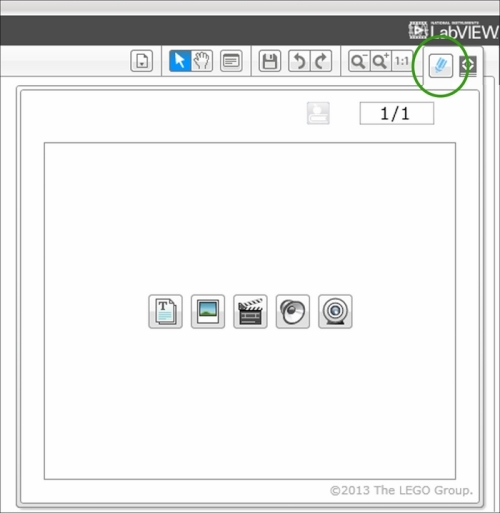
The Content Editor will automatically open up in View mode, as shown in the preceding screenshot. If you click on the Pencil icon (encircled in the preceding screenshot), you can switch from View mode to Edit mode; this allows you to enter information.
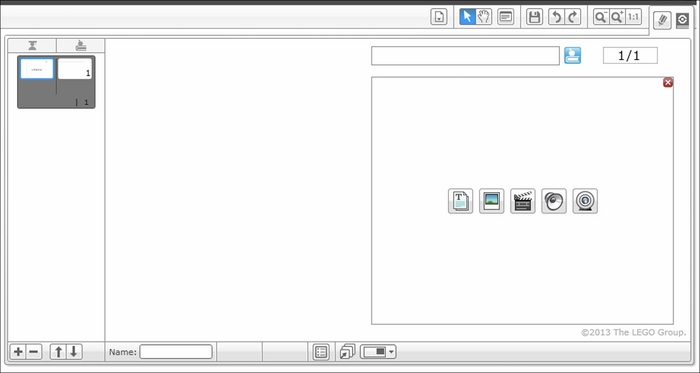
When entering Edit mode, the EV3 software limits the icons displayed to five basic functions such as Text and Image. You can access ...
Get Learning LEGO MINDSTORMS EV3 now with the O’Reilly learning platform.
O’Reilly members experience books, live events, courses curated by job role, and more from O’Reilly and nearly 200 top publishers.

