JavaScript Hello World Jupyter Notebook
Once it's installed, we can attempt the first JavaScript notebook by clicking on the New menu and selecting JavaScript. We name the notebook Hello World Javascript and put the following lines in this script:
var msg = "Hello, World!" console.log(msg)
This script sets a variable and displays the contents of the variable. After entering the script and running (Cell | Run All) we end up with a notebook screen that looks like the following screenshot:
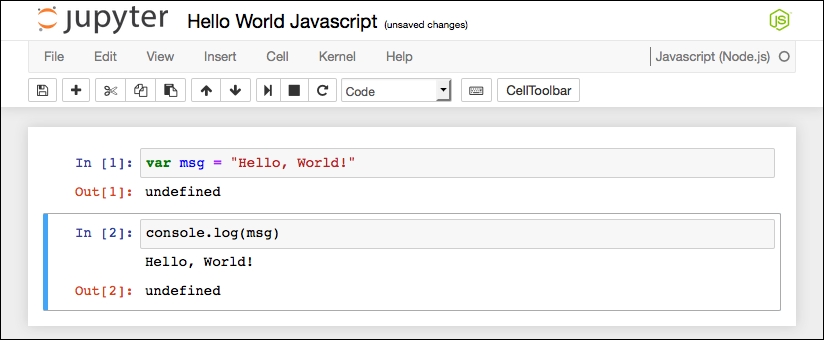
We should point out some of the highlights of this page:
- We have the now-familiar language logo in the upper-right that depicts the type of script in use.
- There is ...
Get Learning Jupyter now with the O’Reilly learning platform.
O’Reilly members experience books, live events, courses curated by job role, and more from O’Reilly and nearly 200 top publishers.

