Time for action – running tests
There are several Xcode projects in the distribution folder and one is particularly interesting to us. It is called cocos2d-tests-ios.xcodeproj. We're going to open this project and run it. Refer to the following steps:
- Go ahead and open the
cocos2d-tests-ios.xcodeprojproject in Xcode. - After the project is loaded, open a list of its targets, as shown in the following screenshot:
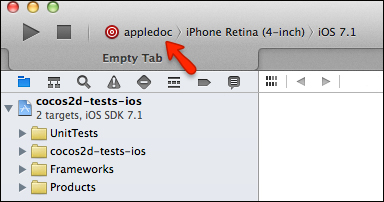
- Select the cocos2d-tests-ios target to run on iPhone Retina (4-inch) using iOS 7.1 (or any other simulator or even your device), as shown in the following screenshot:
- Now run the project. You should see a list of tests you can run. Select different ...
Get Learning iPhone Game Development with Cocos2D 3.0 now with the O’Reilly learning platform.
O’Reilly members experience books, live events, courses curated by job role, and more from O’Reilly and nearly 200 top publishers.

