Connecting with iDevice
In Chapter 1, Introducing iOS Application Security, we had studied that iOS is very similar to a Unix-based system. So, let's log in to the device and check it.
To log in to iDevice, you should have SSH running on iDevice so that you can connect to it using the SSH client. In Cydia, search for OpenSSH and install it, as shown in the following screenshot:

Then, connect your iDevice to Wi-Fi and check the IP address of your device, as follows:
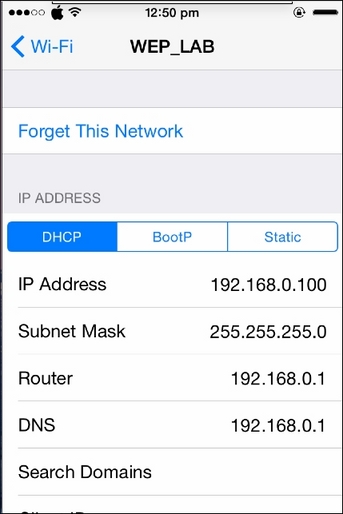
Now, from your PC/Mac system, connect to this IP address over SSH using any SSH client. ...
Get Learning iOS Penetration Testing now with the O’Reilly learning platform.
O’Reilly members experience books, live events, courses curated by job role, and more from O’Reilly and nearly 200 top publishers.

