Adding a View Car Scene
You do most of the visual work for creating a car detail screen in the storyboard:
1. Drag in a table view controller and place it to the left of the new cars scene.
2. Select the table view and set the content to Static Cells and the style to Grouped. When you change the style, you see a setting for the number of sections. Give the table three sections.
The table view now looks as shown in Figure 8-7. The groups and cells appear both in the browser and on the storyboard. You can select groups and change the number of cells, and you can also edit each cell.
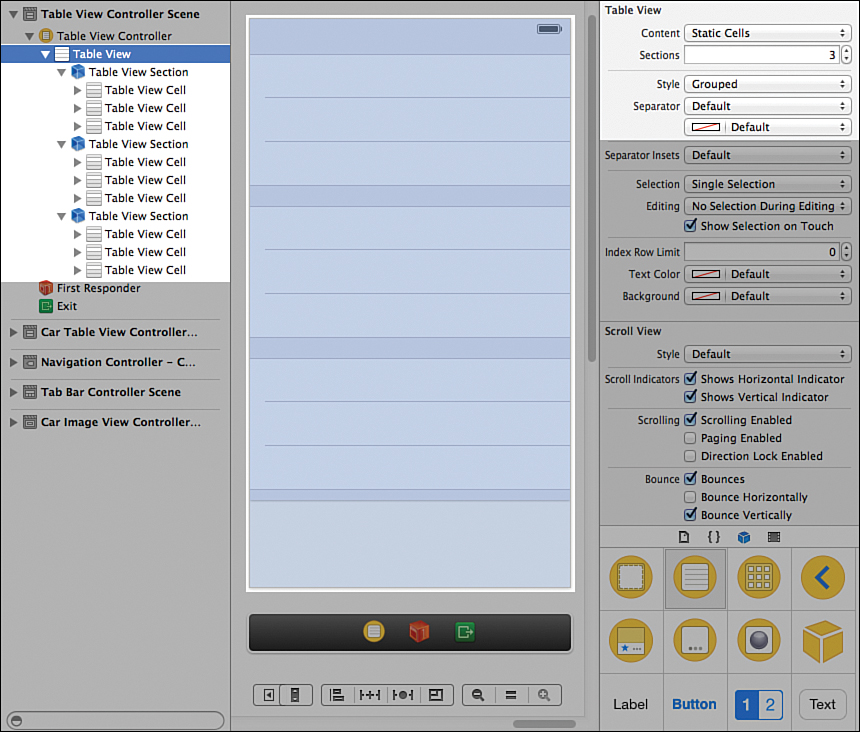
Figure 8-7 A grouped table view
Change the number of cells in ...
Get Learning iOS Development: A Hands-on Guide to the Fundamentals of iOS Programming now with the O’Reilly learning platform.
O’Reilly members experience books, live events, courses curated by job role, and more from O’Reilly and nearly 200 top publishers.

