Viewing session run properties
Similar to workflow run properties, Informatica PowerCenter Workflow Monitor shows you the session-level run properties. To open the session run properties, right-click on the session and select Get Run Properties.
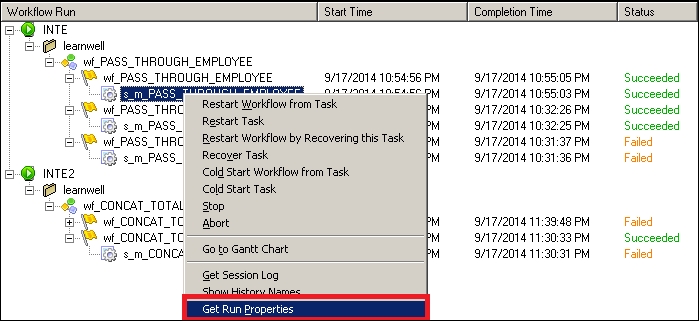
The session-level run properties section will appear in the bottom-right section of the monitor screen.
Properties of task details
Task details under session run properties are shown in the following screenshot:
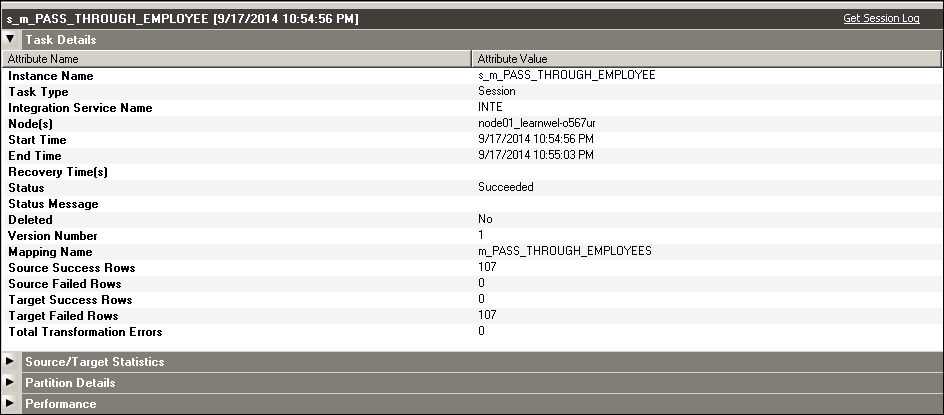
The various options under Task Details of the session run properties are as follows:
|
Properties |
|---|
Get Learning Informatica PowerCenter 9.x now with the O’Reilly learning platform.
O’Reilly members experience books, live events, courses curated by job role, and more from O’Reilly and nearly 200 top publishers.

