Running or recovering workflows or tasks
As mentioned earlier, the Workflow Monitor screen displays the workflow that is executed at least once. You can run or recover the workflow from the Workflow Monitor screen. To run or recover the workflow or task, right-click on the workflow/task in the navigator and select Restart/Recover.
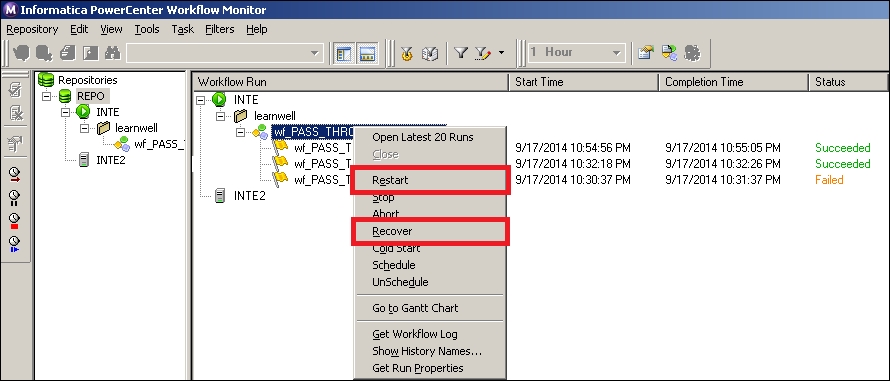
Get Learning Informatica PowerCenter 9.x now with the O’Reilly learning platform.
O’Reilly members experience books, live events, courses curated by job role, and more from O’Reilly and nearly 200 top publishers.

