Opening previous workflow runs
Apart from checking the status of the currently executing workflow, you can also check the status of the existing workflow runs in both Gantt Chart and the Task View.
In the navigator of Workflow Monitor, select the workflow for which you wish to see previous runs. Right-click on the workflow and click on Open Latest 20 Run, as shown in the following screenshot:
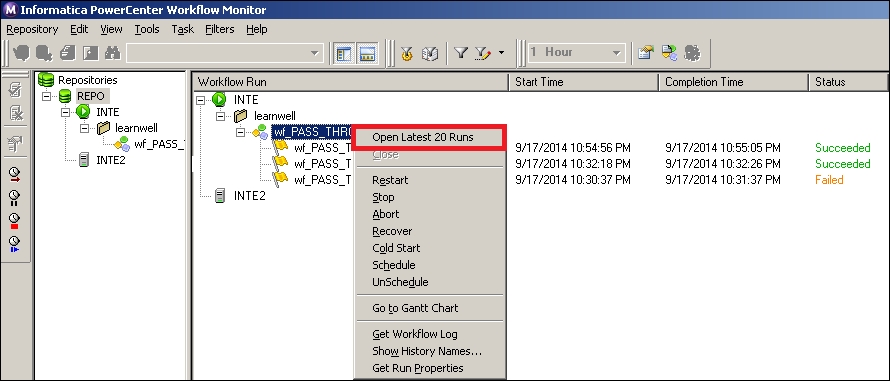
The list of latest 20 runs of the workflow will appear if available.
Get Learning Informatica PowerCenter 9.x now with the O’Reilly learning platform.
O’Reilly members experience books, live events, courses curated by job role, and more from O’Reilly and nearly 200 top publishers.

