Adding tasks in a workflow
Once you create a workflow, you can add multiple tasks to the workflow. You can directly add the task by creating it in Workflow Manager, or you can create the task in the Task Developer and use it in the workflow.
Adding tasks to the workflow directly
To add a task to the workflow, perform the following steps:
- In Workflow Manager, navigate to Task | Create.
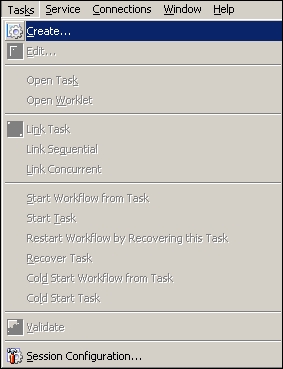
- Select the type of task from the drop-down list you wish to add to the workflow, and specify the name of the task. The selected task will appear on the screen. Read the naming convention. For our reference, we are creating the session task. The name of the session task ...
Get Learning Informatica PowerCenter 9.x now with the O’Reilly learning platform.
O’Reilly members experience books, live events, courses curated by job role, and more from O’Reilly and nearly 200 top publishers.

