SCD2 (date range) – marking the dates
To implement SCD2 by maintaining flags, perform the following steps:
- In the designer, navigate to Tools | Mapping Designer | Mapping | Wizard | Slowly Changing Dimensions, as shown in the following screenshot:
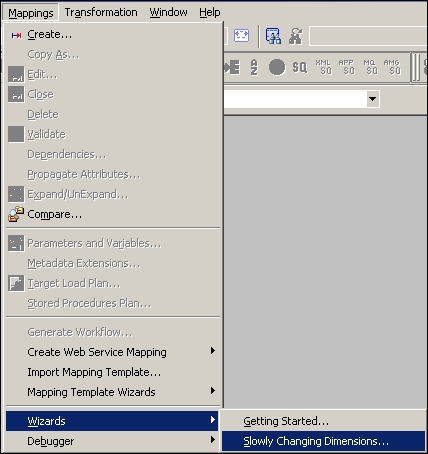
A new window will pop up, asking you the name (
m_SCD2_DATE_RANGE) of the new SCD mapping. Select Type 2 Dimension - keep a full history of the changes in the target, as we are implementing SCD2, and click on Next.
- The next screen will ask you to select the source. Select a source from the drop-down list. We ...
Get Learning Informatica PowerCenter 9.x now with the O’Reilly learning platform.
O’Reilly members experience books, live events, courses curated by job role, and more from O’Reilly and nearly 200 top publishers.

