Comparing objects
Informatica PowerCenter allows you to compare objects that are present within repository. You can compare sources, targets, transformations, mapplets and mappings in the PowerCenter Designer under Source Analyzer, Target Designer, Transformation Developer, Mapplet Designer, and Mapping Designer, respectively. You can compare the objects in the same repository or in multiple repositories.
Perform the following steps to compare two objects. We are using two sources and comparing them as an example:
- In the designer, navigate to Tools | Source Analyzer | Sources | Compare, as shown in the following screenshot:
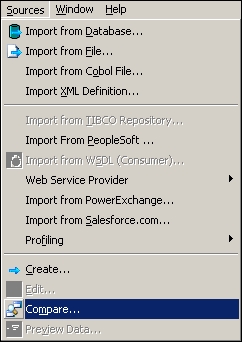
- Select Source 1 and Source ...
Get Learning Informatica PowerCenter 9.x now with the O’Reilly learning platform.
O’Reilly members experience books, live events, courses curated by job role, and more from O’Reilly and nearly 200 top publishers.

