Extracting the package – opening the installable
Once the download process is over, you will have four ZIP files available for Informatica PowerCenter 9.5.1. Please make sure that you create a separate folder for the Informatica files. We are using C:\INFA9.5 for reference. Also, make sure you have sufficient space available (approximately 25 GB). The files will look as indicated in the following screenshot:
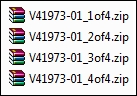
We will now start extracting the files. Extracting the files in the correct way is important for proper installation. It is recommended that you use the WinRAR software for extraction.
After you finish extracting the four ZIP files, you will see ...
Get Learning Informatica PowerCenter 9.x now with the O’Reilly learning platform.
O’Reilly members experience books, live events, courses curated by job role, and more from O’Reilly and nearly 200 top publishers.

