Getting Help
GNU Emacs has extensive online help, which is discussed further in Chapter 16. To enter help, type C-h or select an option from the Help menu. [10] Pressing C-h gives you a list of options. Pressing C-h t starts a tutorial that is an excellent introduction to Emacs.
To get information about the meaning of a keystroke combination, press C-h k for describe-key. For example, if you type C-h k C-x i, Emacs displays a description of the insert-file command, which is bound to C-x i. Pressing C-h f (for describe-function) asks Emacs to describe a function (really just a command’s full name, such as find-file). Essentially, C-h k and C-h f give you the same information; the difference is that with C-h k, you press a key and ask what it does, whereas with C-h f, you type a command name and ask what it does.
Assume you want to find out about what C-x i does. First, type C-h k (as shown in Figure 1-3).
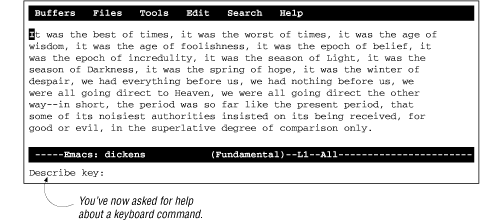
Figure 2-3. Asking for help about a keyboard command
Type C-x i to get help information about insert-file (as shown in Figure 1-4).
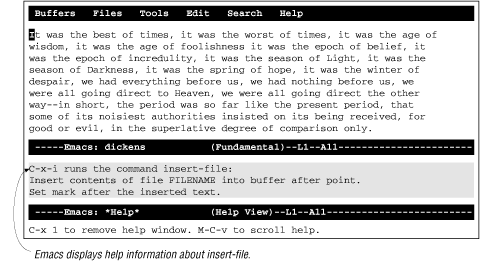
Figure 2-4. Emacs help screen
A few things to notice: the screen is now split into two parts because
you’re looking at two separate buffers. Each buffer has its own mode
line. The lower buffer is the *Help* buffer; it contains the information about ...
Get Learning GNU Emacs, Second Edition now with the O’Reilly learning platform.
O’Reilly members experience books, live events, courses curated by job role, and more from O’Reilly and nearly 200 top publishers.

