Chapter 7. ADDING INTERACTION WITH ACTIONSCRIPT
IN THIS CHAPTER
Listening for and Responding to Events
Collision! A Whirlwind of Events
Software users excel at initiating interaction. Their techniques include mouse movement, clicking, dragging and dropping, and keyboard entry, to name a few.
For you, the Flex developer, “the trick” isn’t programming each individual event interaction as much as it is “seeing the big picture,” or specifically, knowing what interactions and events the framework exposes and the relatively few techniques used to weave them into your application.
In this chapter, we review the most common events; we also teach you how to research events in the official documentation. After we finish discussing the background information, we demonstrate how to handle events in your programs, and for the grand finale, we develop a simple, yet surprisingly fun game called Collision! (Figure 7-1 and Figure 7-2), which we hope will inspire you through the rest of this book.
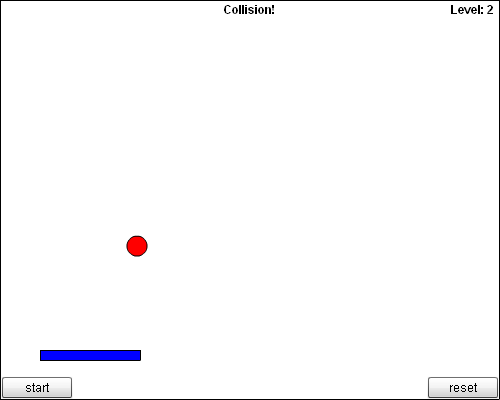
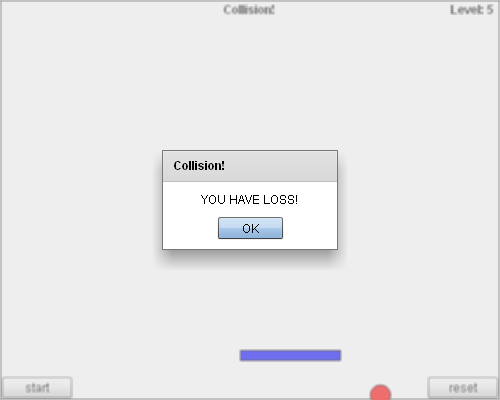
Understanding Events
Flex applications listen for and respond to events. An event is something that happens either by direct ...
Get Learning Flex 4 now with the O’Reilly learning platform.
O’Reilly members experience books, live events, courses curated by job role, and more from O’Reilly and nearly 200 top publishers.

