Talk is cheap, show me some code
In the next screenshot, you will see a simple print statement (Hello World). This statement is executed in the interactive environment by highlighting the statement (you do not need to highlight [<EntryPoint>]) and then pressing Alt + Enter. You will see the output of the command in the FSI window as shown in the following screenshot:
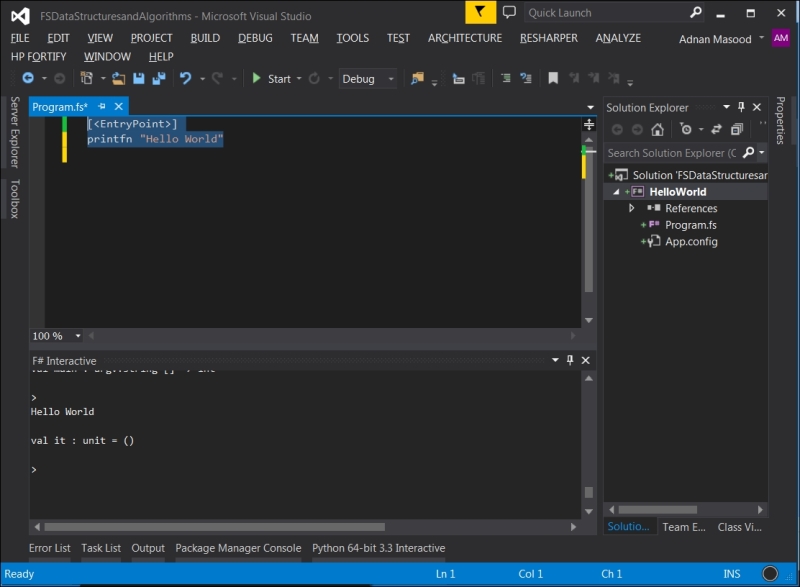
You can also run the program from the context menu by selecting the code to execute and right-clicking in the code window to launch the context menu, followed by selecting the Execute in Interactive option. The following screenshot shows the context menu:
F# interactive provides a large ...
Get Learning F# Functional Data Structures and Algorithms now with the O’Reilly learning platform.
O’Reilly members experience books, live events, courses curated by job role, and more from O’Reilly and nearly 200 top publishers.

