Your first F# project
Going through installation screens and showing how to click Next would be discourteous to our reader's intelligence. Therefore we will skip step-by-step installation for other more verbose texts. Let's start with our first F# project in Visual Studio.
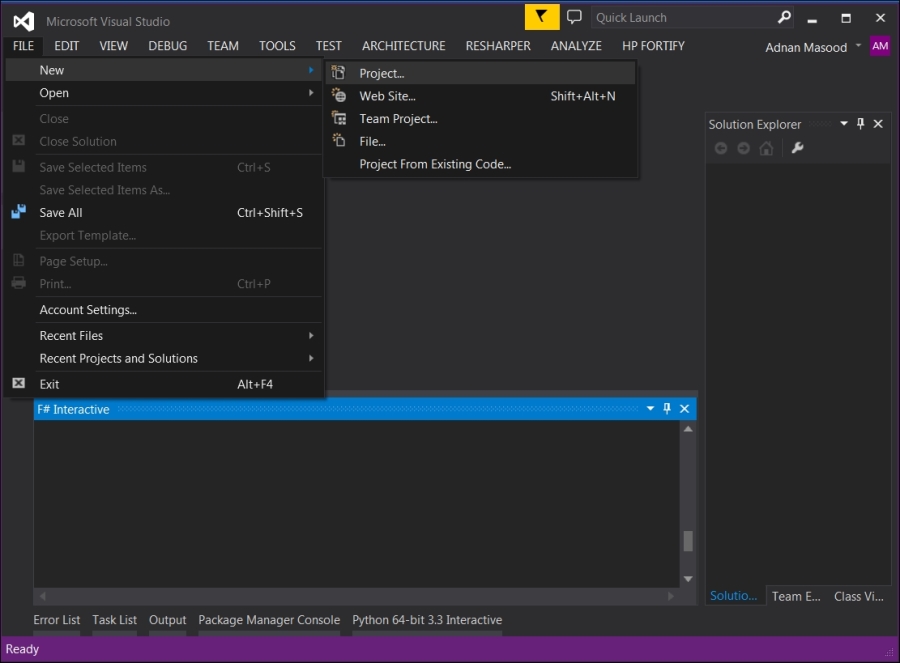
In the preceding screenshot, you can see the F# interactive window at the bottom. Here we have selected FILE | New | Project because we are attempting to open a new project of F# type. There are a few project types available, including console applications and F# library. For ease of explanation, let's begin with a Console Application as shown in the next screenshot:
Alternatively, ...
Get Learning F# Functional Data Structures and Algorithms now with the O’Reilly learning platform.
O’Reilly members experience books, live events, courses curated by job role, and more from O’Reilly and nearly 200 top publishers.

