Adding and removing a node from the cluster
Your project manager calls you up and asks you to add one node to the cluster to increase the capacity of the cluster. So, what would you do? You need to install the Couchbase server on the new server, and in the installation wizard, you need to ensure that you select the Join a cluster now option, as shown in the following screenshot. Then, you need to enter the IP address of the existing cluster (in our case, this is 10.72.47.31) and the login credentials to connect to the cluster:
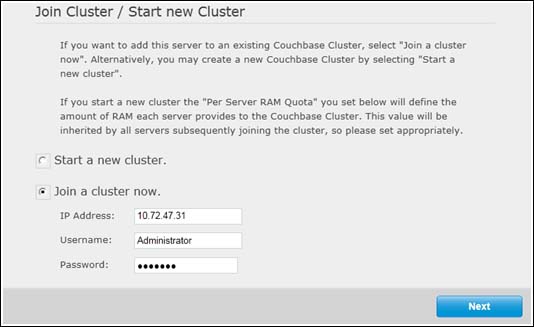
Joining to the cluster –the configuration
Then click on Next. You will be shown the following screen:
Cluster overview
In the ...
Get Learning Couchbase now with the O’Reilly learning platform.
O’Reilly members experience books, live events, courses curated by job role, and more from O’Reilly and nearly 200 top publishers.

