Monitoring ongoing replications
You can monitor the status of an ongoing replication using the XDCR section. The ONGOING REPLICATIONS panel displays the current status, as shown in this screenshot:

The replication status
The status shown in the preceding screenshot is Replicating, which means that replication is ongoing. You can click on the Last 10 errors link to view the errors if there is any issue, as shown here:
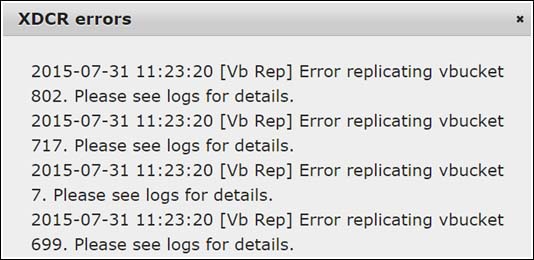
XDCR error details
You can also stop XDCR using the XDCR section of the web admin UI by clicking on the Replicating icon of the status column. ...
Get Learning Couchbase now with the O’Reilly learning platform.
O’Reilly members experience books, live events, courses curated by job role, and more from O’Reilly and nearly 200 top publishers.

