Navigating across projects
From any page of TeamCity, it is very easy to navigate to any project/build configuration page. Clicking on the P key on the keyboard brings up the Projects pop-up menu, as shown in the following screenshot:
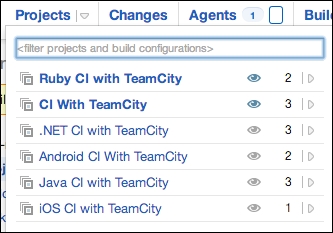
Tip
The same menu, of course, can also be brought up by clicking/hovering on the down arrow next to the Projects link in the navigation bar.
With the context in the <filter projects and build configurations> textbox, it is now possible to type a few characters of a project or build configuration that we want to navigate to. This will filter the list to show only the matching projects and build configurations, which can ...
Get Learning Continuous Integration with TeamCity now with the O’Reilly learning platform.
O’Reilly members experience books, live events, courses curated by job role, and more from O’Reilly and nearly 200 top publishers.

