Creating the app and setting pricing
To submit an app, go to the app submission portal at https://dev.windowsphone.com/en-us/dashboard and click on the Submit App button on the top-right area of the screen. Once the page opens, we have to fill in the details in the required section first. In the App Info section, we will create the app by giving it a name, setting the price, and entering other information to create the app. So, click on the 1 (blue) button next to App Info to enter the required details:
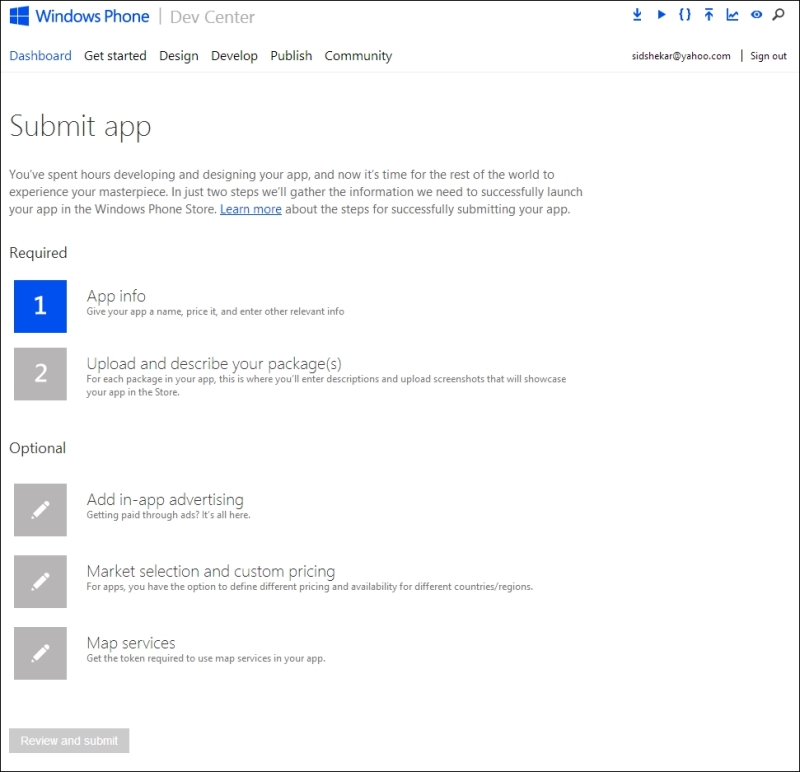
Here, in the Name field, fill in the name of the app that you would like to create. The name of the app should be the same one that you entered for ...
Get Learning Cocos2d-x Game Development now with the O’Reilly learning platform.
O’Reilly members experience books, live events, courses curated by job role, and more from O’Reilly and nearly 200 top publishers.

