Running the project on multiple platforms
The same project can be run on different platforms. Let's see a few examples of the same project, running on Windows (desktop mode), Windows RT (tile mode), iOS, and Android with ease and with no need to rewrite the code for different languages.
Running the project on Windows (desktop mode)
To run the project on Windows desktop, go to the project's folder and open the proj.win32 folder and double-click on wp8Game.sln in desktop mode.
Once Visual Studio opens, click on Local Machine to build and run the project. Once built, you should see it running:
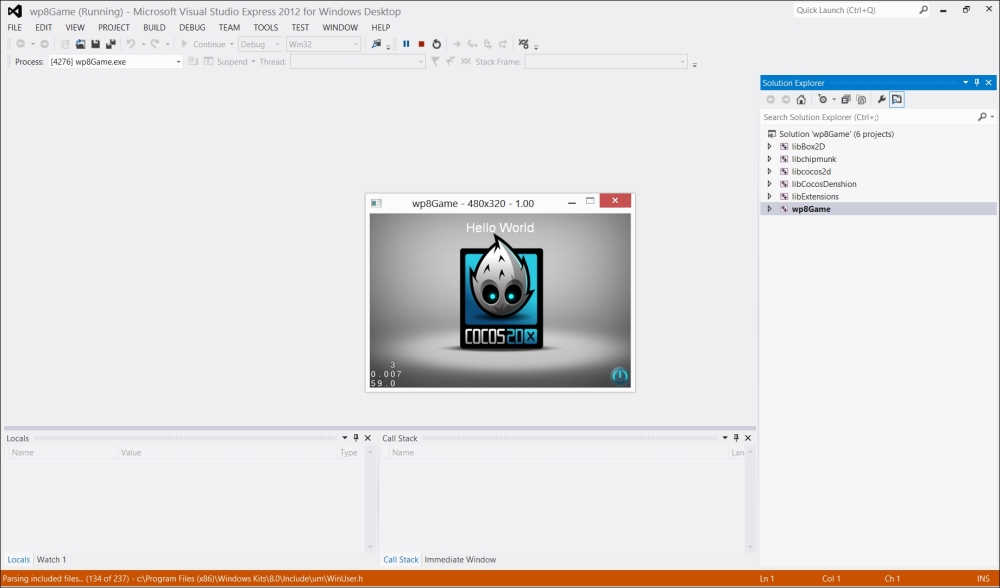
Running the project on Windows RT (tile mode)
To run the project ...
Get Learning Cocos2d-x Game Development now with the O’Reilly learning platform.
O’Reilly members experience books, live events, courses curated by job role, and more from O’Reilly and nearly 200 top publishers.

