Switching to the first play State and playable scene
Chapter 9, Start Building a Game and Get the Basic Structure Running, finished with SetupState. Now we need to switch to the next State, PlayStateScene1_1. At the bottom of the SetupState screen is a button Click Here or Press 'P' to Play.
In SetupState, here's the code for that button:
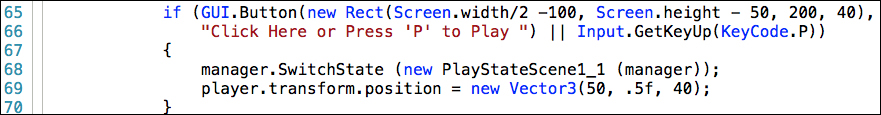
An analysis of the code shown in the preceding screenshot is as follows:
Line 69: player.transform.position = new Vector3(50, .5f, 40);
- Places Player near the center of the Terrain
Loading Scene1 using code
In Scene1, Player
will use physics to hover and move. Here is the relevant code in PlayStateScene1_1:
An analysis ...
Get Learning C# by Developing Games with Unity 3D Beginner's Guide now with the O’Reilly learning platform.
O’Reilly members experience books, live events, courses curated by job role, and more from O’Reilly and nearly 200 top publishers.

