Time for action – opening LearningScript in MonoDevelop
Unity will synchronize with MonoDevelop the first time you tell Unity to open a file for editing. The simplest way to do this is just double-click on LearningScript in the Scripts folder.
- In Unity's Project tab, double-click on
LearningScript: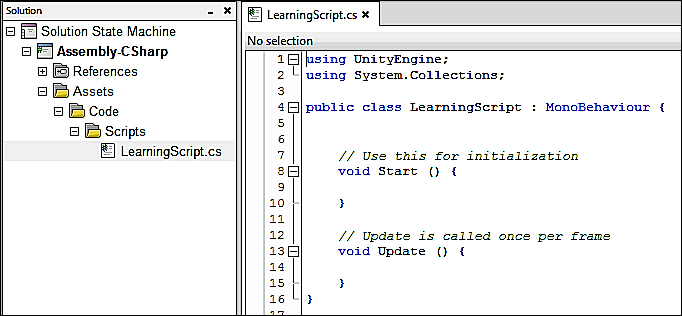
What just happened?
MonoDevelop started with LearningScript open, ready to edit.
Watching for a possible "gotcha" when creating script files in Unity
Notice line 4 in the previous screenshot:
public class LearningScript : MonoBehaviour
The class name LearningScript is the same as the file name LearningScript.cs. This is a requirement. You probably don't know ...
Get Learning C# by Developing Games with Unity 3D Beginner's Guide now with the O’Reilly learning platform.
O’Reilly members experience books, live events, courses curated by job role, and more from O’Reilly and nearly 200 top publishers.

