Final Rendering Results
Only one thing is left to do: click the Render button. Depending on whether you want to render a single frame or the whole animation, on the Render tab, click Render or Animation.
If you’re becoming proficient with Blender, go ahead and use the keyboard shortcuts: F12 for a still-frame render and Ctrl + F12 to render the whole animation. In Figure 14.12, you’ll see the results in both Blender Render and Cycles.
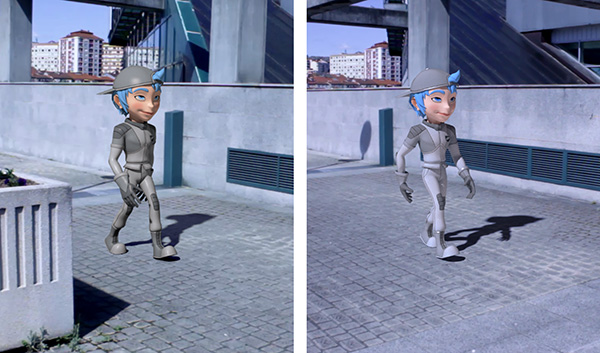
Figure 14.12 The final results with Jim integrated into the real footage in Blender Render (left) and Cycles (right)
Get Learning Blender: A Hands-On Guide to Creating 3D Animated Characters now with the O’Reilly learning platform.
O’Reilly members experience books, live events, courses curated by job role, and more from O’Reilly and nearly 200 top publishers.

