Node Compositing
Node compositing can be difficult to understand, so take a look at the finished node tree in Figure 14.7. The nodes are numbered to help you understand the instructions that you’ll follow in this section. Remember, you need to press F12 and render a frame with the Render Layers set up so you can load them in the Node Editor: if they’re not rendered, you won’t see anything in that editor!
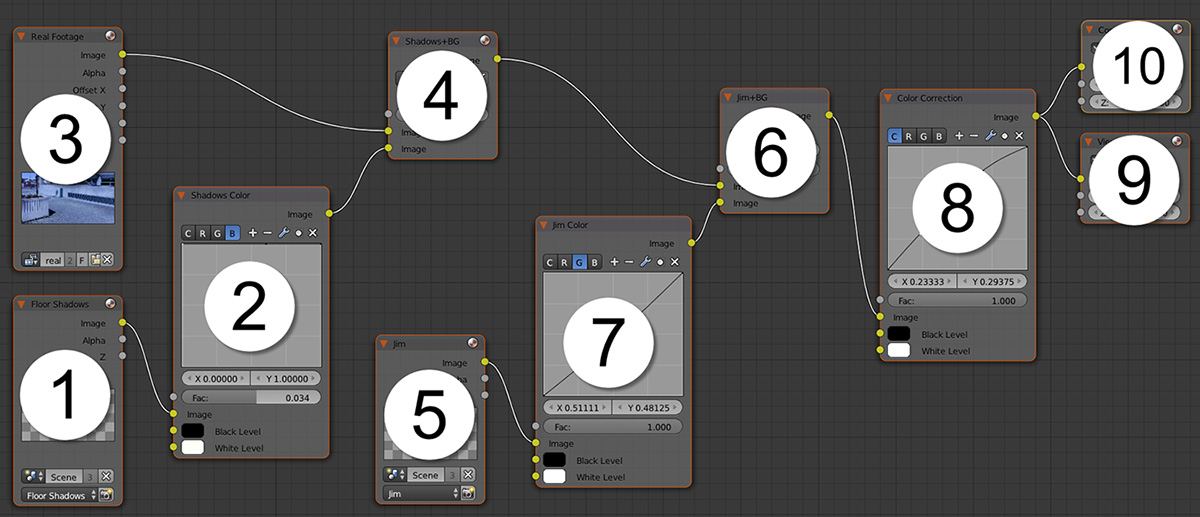
Figure 14.7 Here, the node tree is numbered so you can follow the instructions in this section. To see the full node tree with no numbers, go to the end of this section.
Now, let’s go through the step-by-step process of creating this node tree. ...
Get Learning Blender: A Hands-On Guide to Creating 3D Animated Characters now with the O’Reilly learning platform.
O’Reilly members experience books, live events, courses curated by job role, and more from O’Reilly and nearly 200 top publishers.

