Basic Skeleton
Start by creating the base skeleton. In this case, you only have to create one half of it; then, when you add all the constraints to it later, you can mirror that half to the other side. Otherwise, you would have to add the constraints manually to the other side. Figure 11.2 shows what the basic skeleton looks like.
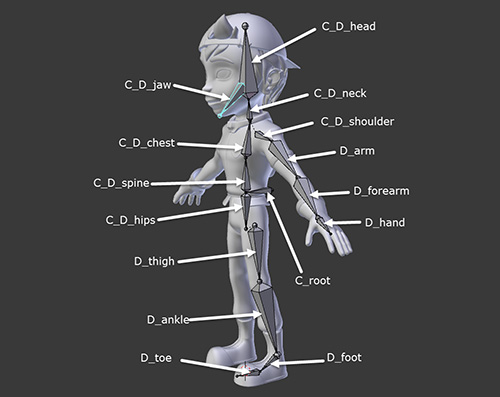
Figure 11.2 Basic skeleton, created only on the left side, so those parts can later be mirrored to the right side
Here are some guidelines that will help you while you create this base structure:
![]() On the Armature tab ...
On the Armature tab ...
Get Learning Blender: A Hands-On Guide to Creating 3D Animated Characters now with the O’Reilly learning platform.
O’Reilly members experience books, live events, courses curated by job role, and more from O’Reilly and nearly 200 top publishers.

