Subdivide
As its name implies, this tool subdivides geometry. It works with edges and faces. An edge will be divided in half and will generate a new vertex right in the middle. A face will be divided into four new faces and, if you select an edge ring, Subdivide will generate a loop that divides all the edges of the ring right through the center of each edge. You can also increase the number of divisions (cuts) when using this tool (see Figure 6.21).
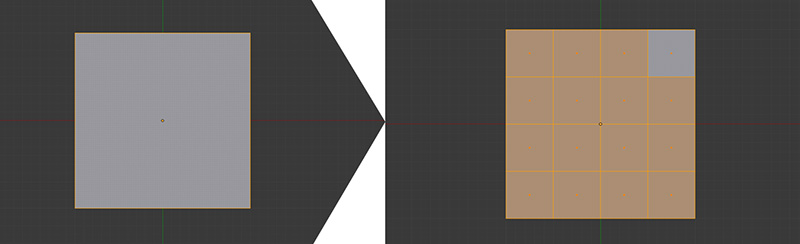
Figure 6.21 Subdividing a face with 3 cuts
To use the Subdivide tool:
1. Select the geometry you want to subdivide. (The minimum is two connected vertices that are equal to one edge.)
2. Press ...
Get Learning Blender: A Hands-On Guide to Creating 3D Animated Characters now with the O’Reilly learning platform.
O’Reilly members experience books, live events, courses curated by job role, and more from O’Reilly and nearly 200 top publishers.

