Split
The Split tool disconnects a selected part of the mesh from the rest of the mesh (see Figure 6.20). It works better with faces. (With vertices and edges, the effect will be similar to duplicating them if they are a part of a face.) Once the selected part is disconnected, you can move it freely to any other location. Split is different from the Separate tool in that Split keeps the mesh in the same object rather than creating a new object from it.
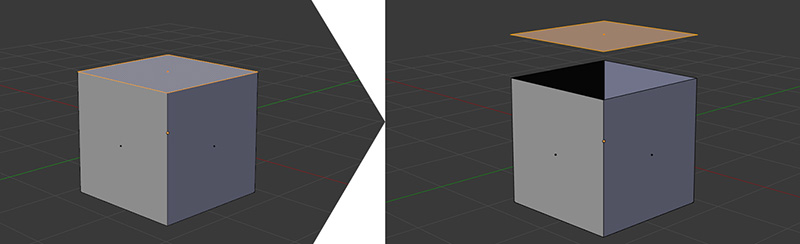
Figure 6.20 Splitting a face away from the default cube
To use the Split tool:
1. Select the faces you want to disconnect.
2. Press Y to Split.
Get Learning Blender: A Hands-On Guide to Creating 3D Animated Characters now with the O’Reilly learning platform.
O’Reilly members experience books, live events, courses curated by job role, and more from O’Reilly and nearly 200 top publishers.

